How Do You Post YouTube Videos to Your Instagram Story?
Today, we live in the world of technology and being online through apps and social media. Content sharing across many platforms is no longer a tactic; it’s a must in this digital era.
Among the many ways to share content, one stands out is adding YouTube videos to Instagram stories. This can help you engage your audience, reach more users, and ensure consistency across your platforms.
Learning this ability may significantly increase the visibility of your online presence, whether you’re a marketer, content provider, or someone who wants to share cool things they found with their friends.
This post is infused with creativity and optimized for SEO. It is your one-stop shop for effortlessly incorporating YouTube videos into your Instagram stories.
So, if you are wondering, ” How do I post a YouTube video to an Instagram story?” Follow us and get your answer from our tips.

What are the steps to post a YouTube video to Instagram Story?
Sharing a video from YouTube to your Instagram story is a terrific method to increase the content you share with your followers.
This is particularly useful if you want to showcase a video that speaks to your Instagram audience. Instagram does not officially allow users to embed videos from YouTube into Instagram stories. Therefore, there is a workaround you can use.
- Pick out the video on YouTube that you’d want to post to your Instagram story. This video might be something you made or think your fans will like.
- Capturing the content is necessary since Instagram stories do not support the direct sharing of YouTube videos. There are primarily two methods for this:
- To take a screenshot, pause the video at the scene you want to record. This is perfect for giving someone a taste of the video or a brief overview.
- To record a brief excerpt from the video, use your smartphone’s screen recording function. While it may differ from device to device, on Android, it is often available via the quick settings, while on iOS, it is located in the Control Center.
- Editing your screenshot or video clip is as easy as pie when you have it. To make the story more interesting, crop the screenshot, cut the video, add text, stickers, etc. For more complex modifications, use third-party applications or Instagram’s editing tools.
- Return to the video on YouTube that you want to share and copy the URL. The share button on the video will have an option to “Copy link.” Tap it to copy the URL.
- Launch Instagram and make a new story by swiping right or tapping your profile image in the upper left corner. When you’re ready to choose the altered screenshot or video clip, go to the gallery option.
- To add a YouTube video to your project, go to the screen’s top and find the “link” option. After pasting the URL, touch “Done.”
- You can add a YouTube video to your story by tapping the sticker symbol on top of the screen, choosing the Link sticker, pasting the URL, and finally placing it.
- Once you’ve included the link to your Instagram story, you can finish it by adding text and stickers. When you’re happy with it, click “Your Story” at the bottom right to show it to your followers.
If you follow these instructions, you can easily add YouTube videos to your Instagram story, increasing the diversity of your content and engaging your audience more.
What is the purpose of posting YouTube videos on Instagram stories?
Instagram has become integral to any social media plan due to its rapid ascent as a visual-centric platform.
Its story feature provides an engaging method to engage your audience via transient postings that disappear after 24 hours.

Here are some reasons why it could be a good fit for uploading YouTube videos to Instagram stories:
- Sharing YouTube videos on Instagram stories can increase views by driving visitors from Instagram to YouTube. Utilizing your Instagram following to enhance your YouTube channel is beneficial.
- It lets companies and artists cross-promote across channels. Links to YouTube videos in Instagram stories encourage your Instagram audience to explore and connect with your material on YouTube.
- Instagram stories are meant to be brief and interactive. YouTube videos can liven up Instagram stories and boost engagement. It also lets you update your Instagram followers without leaving the app.
- Creators reuse content across platforms to increase its reach and lifetime. Repurposing content on Instagram stories can save time and work while keeping consistency across your social media platforms.
- Brands can increase brand recognition by uploading YouTube videos on Instagram stories. It boosts brand awareness by showcasing goods, tutorials, testimonials, and brand tales.
- This method can increase views on a single video and traffic to your YouTube channel, encouraging new subscribers and deeper content engagement.
- Sharing YouTube videos to stories on Instagram to promote collaborations, partnerships, and guest appearances. It enables collaboration and cross-pollinates audiences, possibly raising follower counts on both platforms.
- Educational channels or companies can use Instagram stories to educate and enlighten audiences via YouTube videos. It allows audiences to get valuable and informative material beyond amusement.
- Instagram stories provide instant feedback and participation with polls, questions, and direct messaging. Sharing YouTube videos and asking for comments or questions boost viewer engagement and reveal audience preferences.
- YouTube events can be promoted on Instagram stories to increase interest and engagement. It uses tales’ transience to promote urgency and action.
Instagram stories are a great place to share videos from YouTube since this multipurpose technique may increase engagement, reach more people, and foster a stronger relationship between producers and their audience on several platforms.
Conclusion
Sharing videos from YouTube on Instagram stories allows you to connect with other platforms and create a more cohesive online presence. In the vast world of social media, where every pixel tells a story, and every click takes you somewhere, this becomes a powerful tool.
This easy-to-understand method will increase the exposure of your content and encourage your audience to connect with it on a deeper level, drawing them into a story about your business or digital identity.
Making clever use of content repurposing across platforms allows you to fully use your digital footprint, guaranteeing that every narrative is told and every moment is shared.
Remember that every YouTube video you upload on your Instagram story serves as a lighthouse, leading your fans across your online universe, one clicks at a time, as you begin your cross-platform storytelling adventure.
Adopt this approach and see your digital story’s colorful and energetic unfolding, reflecting the limitless opportunities for sharing and connecting in our linked digital era.
Yes, we are at the end of the article and want you to share your ideas about the data we Offered about “How to post YouTube video to Instagram story?” and also enrich the post by adding more tips that we did not discuss.



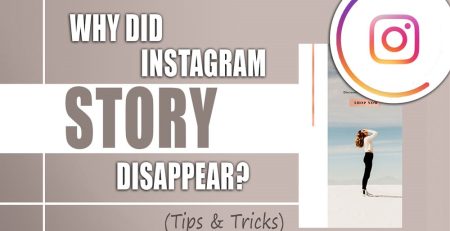









Leave a Reply